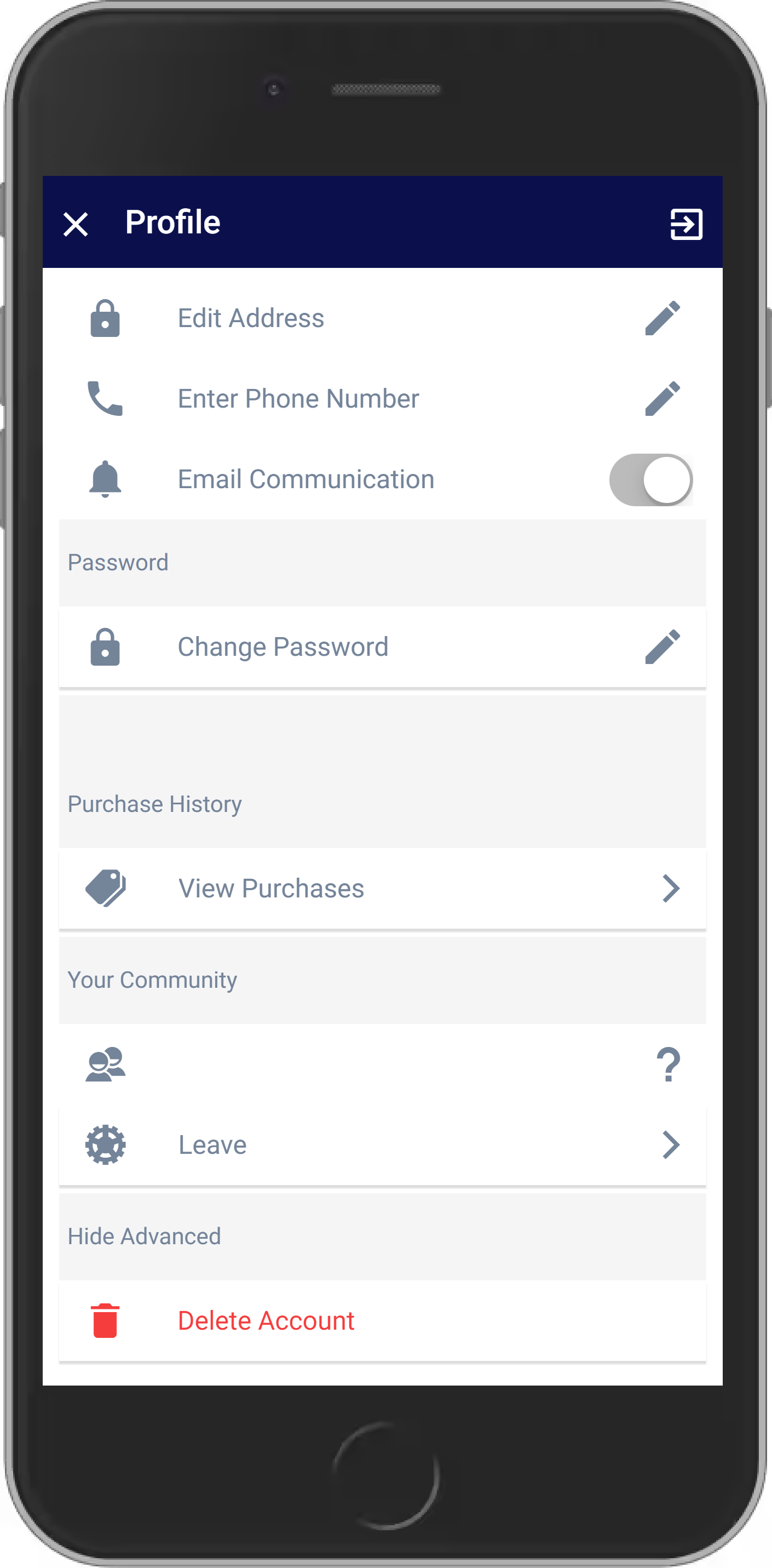You have two options if you wish to leave a community in the CommuniBee app.
You can leave a community which will stop you from receiving notifications and remove the community from your list of communities in the side menu.
If you want to completely delete your account and remove all personal identifying information, including your email, scroll to the bottom of the User Profile screen and click ‘Delete Account’