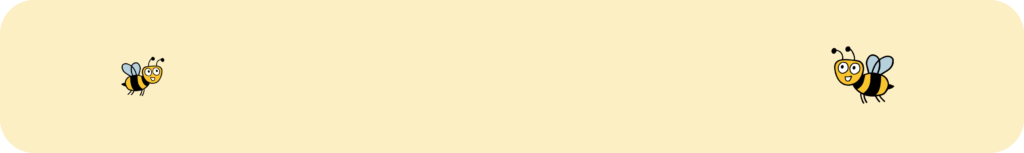Our pricing is the best in the industry
We make it easy for you to select the best option for your organization. Each plan has access to ALL our core features, the only difference is our platform fee which is reduced the more you commit to CommuniBee.
Billed monthly
Billed yearly (2 months free)
Starter
$0/mo
Foundation
$15/mo
Alternate Payments
Growth
$39/mo
Alternate Payments
Enterprise
$195/mo
Alternate Payments
Signature
Contact Us
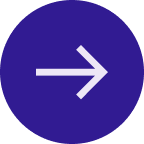
Starter
$0/yr
Foundation
$1/yr
Alternate Payments
Growth
$399/yr
Alternate Payments
Enterprise
$1,999/yr
Alternate Payments
Signature
Contact Us
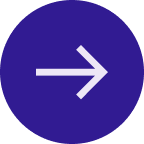
For limited time, annual Foundation subscriptions are available for only $1
*Subscriptions are charged in US Dollars. Platform Fee currency is based on the country of your community.
Alternate Payments: includes Stripe, Square, PayPal, and offline acceptance in addition to Express Banking through Stripe Connect.
Choose the best plan for you
What your Organization raises from all eCommerce-related activity in 12 months*
Optimal Tier Choice
Less than $15,000
Starter
Between $15,000 – $65,000
Foundation
Between $65,000 – $175,000
Growth
Between $175,000 – $1,500,000
Enterprise
Greater than $1,500,000
Signature
*eCommerce-related activities includes all revenue from Bid Beacon, Raffle Rocket, Online Donations, Marketplace Sales, Program/Event Ticketing, and Memberships.
Core Features Included in Every Plan
Fundraising Campaigns
eCommerce Marketplace
Events & Programs
Membership Management
Team Management*
Documents & Directory
Website Management
Reporting & Analytics
Post and Newsletters
Email Marketing
Content Targeting*
Online Silent Auctions
Surveys
Communications*
Integrated Support*
Artificial Intelligence
Multilingual
Online Raffles
Enjoy Silent Auction Platform Fee Caps
For all Bid Beacon silent auctions, your fee cap is the maximum you would ever be charged in platform fees, regardless of the amount raised. Learn more.
Customers Using CommuniBee Suite
























































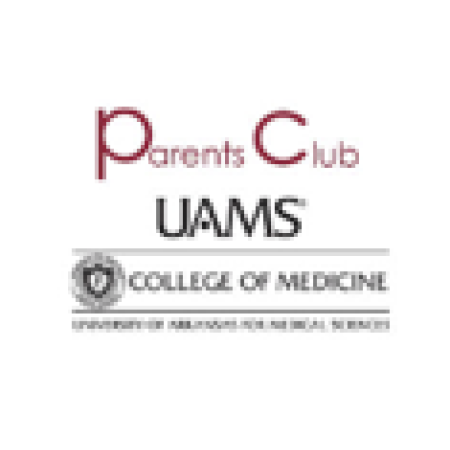



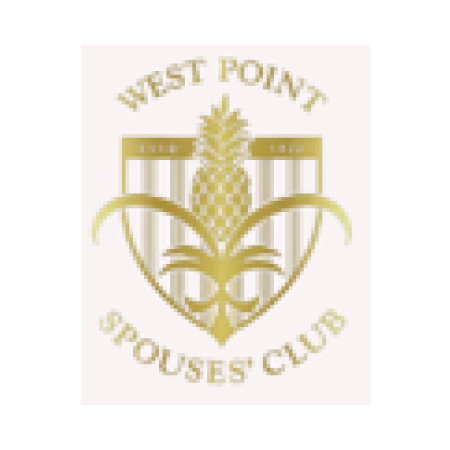

Frequently Asked Pricing Questions
CommuniBee Suite supports Express Banking through Stripe Connect, Square, Stripe (non-Connect version), and PayPal.
Express Banking through Stripe Connect is available in all plans and allows organizations to collect online payments and have those funds be directly deposited into their bank account. Available in Starter, Foundation, Growth, Enterprise, and Signature plans.
Square, Stripe (non-Connect), and PayPal are additional third-party payment providers that are unlocked after purchasing a subscription (known as Alternate Payments). Available in Foundation, Growth, Enterprise, and Signature plans.
CommuniBee Suite supports Express Banking through Stripe Connect, Square, Stripe (non-Connect version), and PayPal.
Express Banking through Stripe Connect is available in all plans and allows organizations to collect online payments and have those funds be directly deposited into their bank account. Available in Starter, Foundation, Growth, Enterprise, and Signature plans.
Square, Stripe (non-Connect), and PayPal are additional third-party payment providers that are unlocked after purchasing a subscription (known as Alternate Payments). Available in Foundation, Growth, Enterprise, and Signature plans.
Alternate Payments is unlocked when purchasing a CommuniBee Suite subscription.
This gives communities the option to accept online payments through Stripe, Square, or PayPal. You can also choose to accept payments offline if you prefer.
By default, communities without a subscription will use Express Banking through Stripe Connect to manage their online payments. You can still use Express Banking with an active subscription, however, Alternate Payments can give communities flexibility with how their eCommerce activities are managed.
There are two key benefits of purchasing a CommuniBee Suite subscription.
- Gain access to competitively low platform fees. Please refer to the Optimal Tier Choice chart up above to maximize your savings.
- Unlock Alternate Payments (see the above question) By default, communities will use Express Banking through Stripe Connect to manage their online payments. Alternate Payments gives communities flexibility with how their eCommerce activities are managed.
- For communities that fundraise using silent auctions, take advantage of unparalleled pricing certainty with a silent auction platform fee cap. This allows you to know the absolute maximum you may ever pay in fees when hosting an auction through Bid Beacon.
For all eCommerce-related activity, funds will go through the payment provider that you have set up.
For most organizations, the default payment provider will be Stripe Connect, but if you have a paid subscription, you may decide to use Stripe, Square, or PayPal as your payment provider.
Each of these four providers have their own processing fee that is separate from CommuniBee Suite’s platform fee.
Typically, payment providers carry a standard fee of 2.9% + $0.30 per transaction.
Keep in mind that with CommuniBee, organizations can apply a surcharge on their eCommerce activity to recoup these fees by passing on them on to your customers.
If banking is set up through Stripe Connect, platform and payment processing fees are taken off each transaction immediately.
If banking is set up using Alternate Payments (Stripe, Square, PayPal, or offline acceptance), invoicing for platform fees occurs on the 25th of each month, with automatic billing (against the credit card used to subscribe) occurring on the 1st of the following month.
If you are expecting an increase to your overall eCommerce activity and would like to take advantage of a more competitive platform fee, subscriptions can be upgraded at any time.
When upgrading to a higher tiered subscription, you will be required to pay the difference of your current and new subscription. Once payment is made successfully, the lower platform fee will be automatically applied to your community.
To upgrade your subscription, open up your CommuniBee dashboard, navigate to Community Setup, and then select the Subscription tab. From here, you can decide if you want to subscribe either Monthly or Yearly. Once set, click Upgrade on the subscription plan of your choosing and follow the instructions to pay online.
Your payment details are securely processed through Stripe. CommuniBee does not collect or store any of this information.
Subscriptions can be cancelled at any time. Please note that your current subscription will remain active until the end of your billing period.
Once your billing period ends, your subscription will not automatically renew, and your community will default to our Starter plan.
To cancel your subscription, open up your CommuniBee dashboard, navigate to Community Setup, and then select the Subscription tab. From here, click on the Cancel Subscription button.
With Bid Beacon’s pricing, we take a platform fee off each transaction that takes place within your auction up to your platform fee cap. For example, let’s say an auction has a Bid Beacon platform fee of 3.9% and a platform fee cap of $1,000. This means that the auction would need to raise $25,641.03 to reach this cap, and anything raised beyond it would be exempt from our platform fee.
Using the example above, if an auction raises
- $5,000: Bid Beacon’s platform fee would equal $195 ($5,000 x 3.9%)
- $15,000: Bid Beacon’s platform fee would equal $585 ($15,000 x 3.9%)
- $30,000: Bid Beacon’s platform fee would equal $1,000 ($30,000 x 3.9%)
In scenario 3., the cap comes into effect as the total platform fee of $1,170 exceeds the $1,000 cap. This results in the auction host saving $170 in platform fees. Please note that if you are located in Canada, platform fees are subject to applicable taxes.
A Loyalty Program is in the works as we speak! We will be announcing more details once the program gets finalized. Be sure to subscribe to our mailing list so you can stay up-to-date on everything upcoming with the CommuniBee Suite.