
We’re committed to continuously improving CommuniBee Suite and Bid Beacon to provide a seamless experience for our users. Our latest updates focus on enhancing functionality, optimizing workflows, and making the platform even more user-friendly.
Here’s what’s new!
Multi-Item Blocks in the page builder allow admins to feature multiple linked items or pages in a single section.
To give you more control over how they’re displayed, we’ve added a sorting feature—now you can easily reorder items within the block’s setup for a more customized layout.
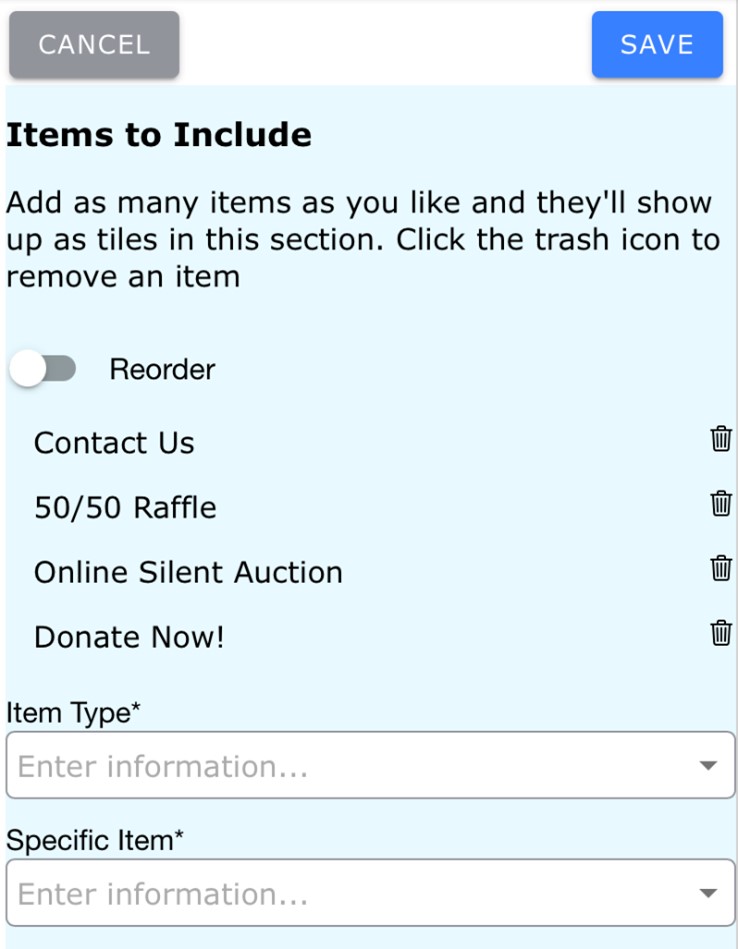
Creating buttons that link to other pages is now more intuitive with CommuniBee’s page builder. We’ve streamlined the process, making it easier to configure buttons that direct users to internal pages, external websites, or specific auction and raffle links.
We’ve optimized our image handling to ensure that uploaded images display more clearly and retain their original quality. This enhancement means sharper, more vibrant visuals across your site.
To ensure the best visual experience, we recommend using WEBP or PNG formats for images under 2MB in size.
Tip: If you’re unhappy with your current images, we recommend re-uploading the original source file – saving the image from your site and reuploading will not improve quality.
Admins can now schedule email campaigns in advance, with sending available in 15-minute intervals.
We’ve made it simpler to access our curated Item Shop directly from the Bid Beacon dashboard! This makes it effortless to add high-value travel packages to your auction, helping you attract more bidders and maximize fundraising potential.
We’re always working to improve CommuniBee Suite and Bid Beacon to provide a better experience for our users. These updates are designed to enhance functionality, streamline processes, and improve overall usability.
We’d love to hear your feedback! If you have any questions or suggestions, feel free to reach out.
Stay tuned for more updates as we continue to enhance the platform!

CommuniBee does not display active communities right now. If you are looking to view a specific community, you will need the community’s website URL.
Be sure to check your email to see if you received an invitation to the community; otherwise, you should contact a community admin for access.
Still stuck? Email us at support@communibee.ca