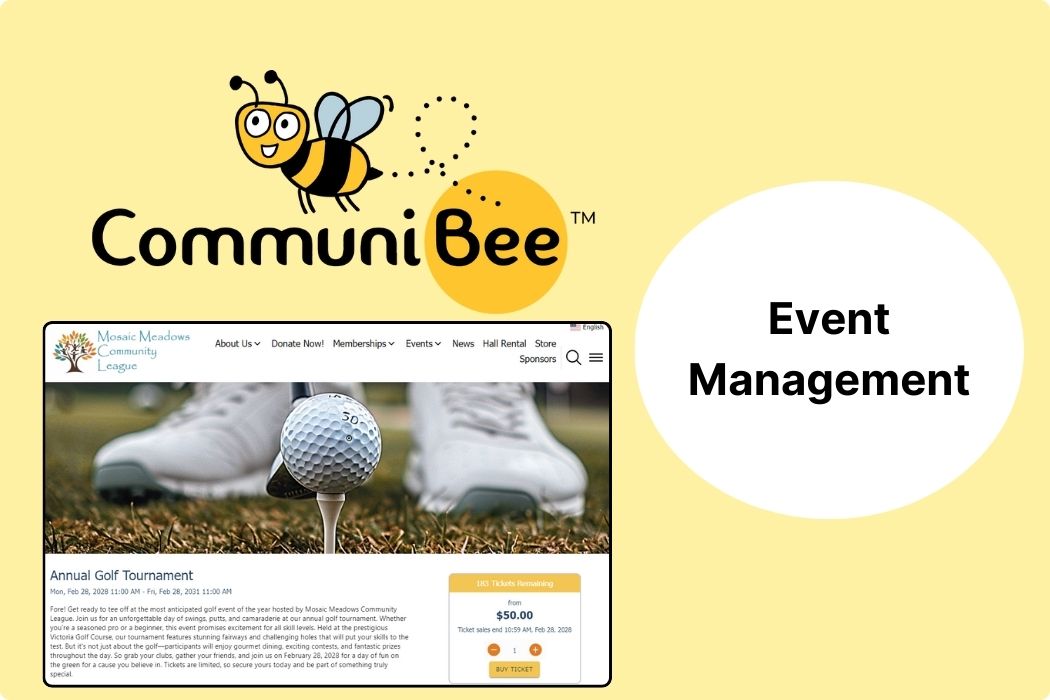
Many organizations struggle to manage scattered attendee data and third-party ticketing tools. With CommuniBee Suite, navigating the intricacies of event management just got easier. Our platform provides a centralized solution where you can seamlessly promote, sell tickets, RSVP, and check-in guests for your events all alongside your other fundraising endeavors.
For data-hungry admins, the CommuniBee dashboard offers detailed event analytics and high-level visuals, making it a breeze to monitor event performance!
CommuniBee Suite eliminates the need for external event ticketing tools. Now, your organization can effortlessly showcase fundraising events and enable attendees to purchase tickets directly through your website. What’s more, you can link events to what we call Fundraising Campaigns. These campaigns allow you to set a fundraising goal and track revenues from activities such as event ticket sales, donations, and more.
Each event can have a customized URL, shareable across social media and integrated into your website made through CommuniBee Suite or into your existing website. This dedicated page delivers essential event details, allowing guests to view dates, times, locations, and the event description all while facilitating direct ticket purchases.
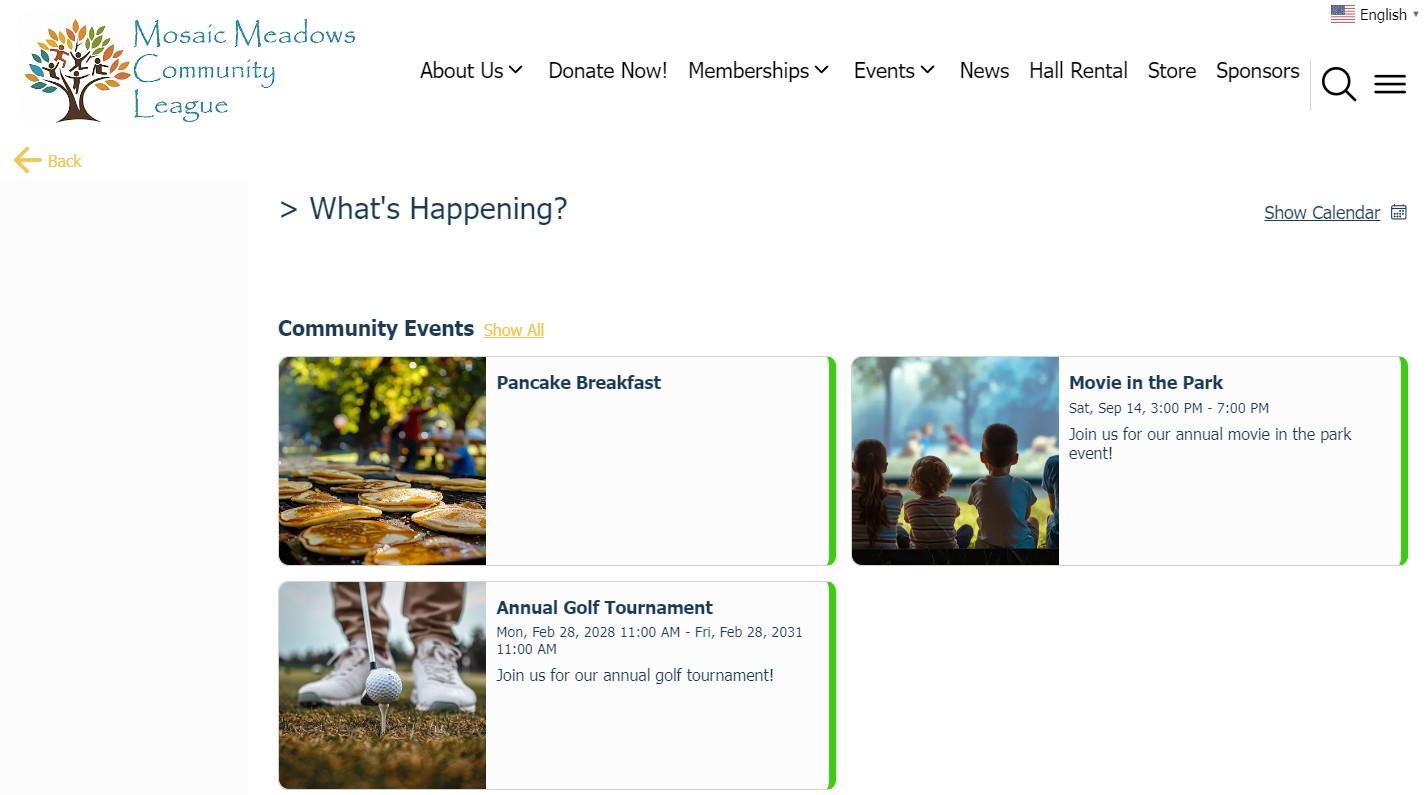
For organizations managing multiple events, administrators can effortlessly establish event categories, ensuring smooth navigation and user-friendly filtering for those seeking specific events. Our platform offers a variety of event types and guest sign up styles to accommodate your organization’s unique needs.
Your Events Home Page serves as the focal point where guests can explore your organization’s upcoming events. After consolidating all events onto one main page, you also have the flexibility to include event categories for enhanced filtering. For added usability, the event calendar offers a convenient monthly overview, allowing guests to stay informed about all upcoming events.
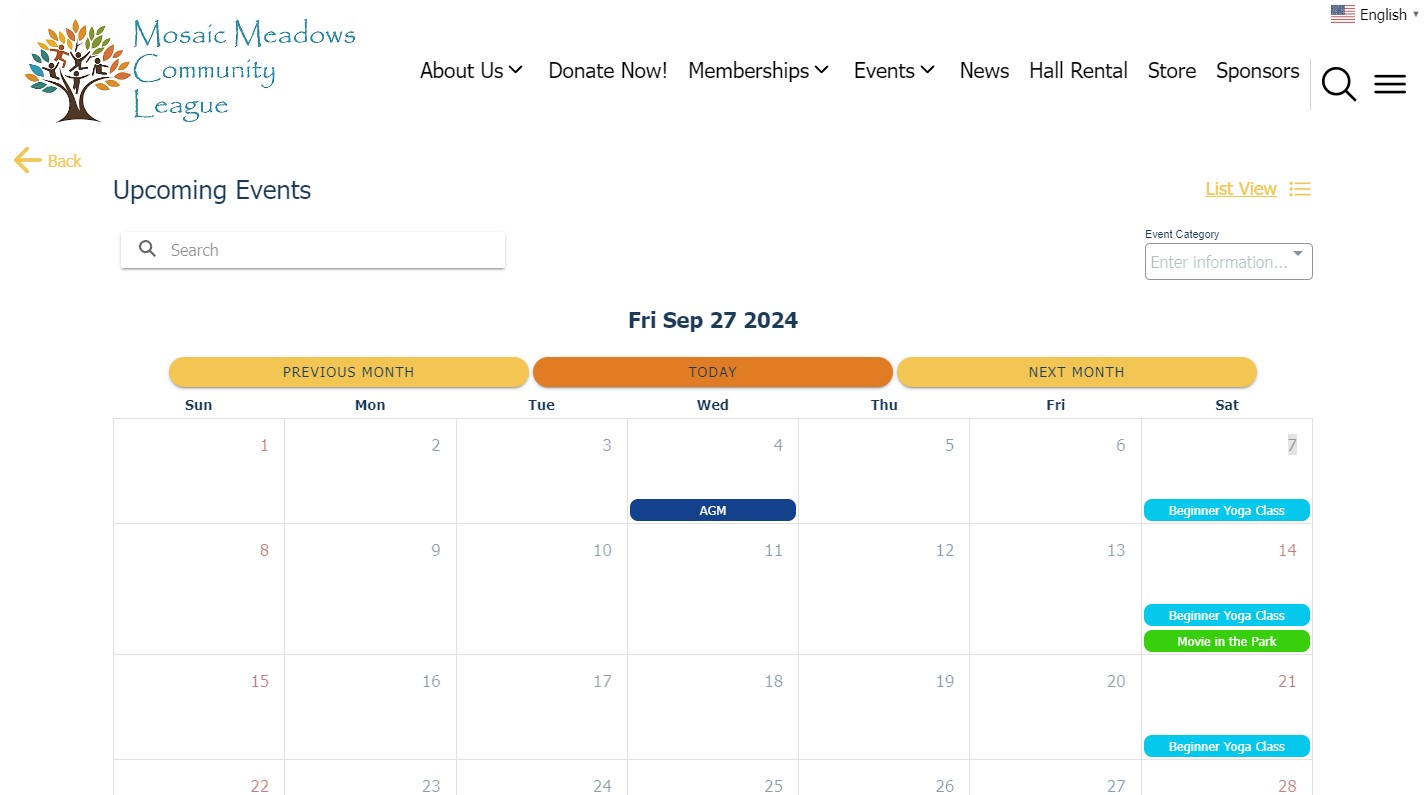
There is no need to worry – CommuniBee Suite can accommodate your preferences. You can leverage our platform to effortlessly promote your events, displaying them directly on your website, while directing ticket sales through your chosen ticketing platform.
CommuniBee Suite ensures that managing your events is not just efficient but also insightful, offering a seamless experience for both organizers and attendees.

CommuniBee does not display active communities right now. If you are looking to view a specific community, you will need the community’s website URL.
Be sure to check your email to see if you received an invitation to the community; otherwise, you should contact a community admin for access.
Still stuck? Email us at support@communibee.ca