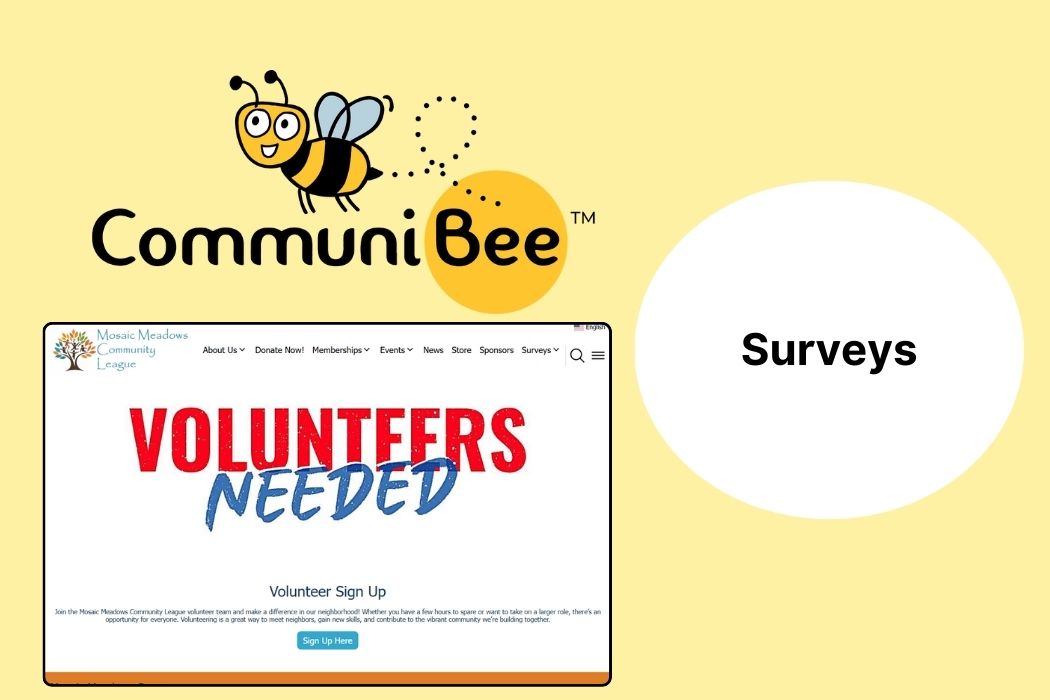
We’re excited to introduce the versatile Surveys feature in CommuniBee Suite! Whether you’re looking to create a quick form for gathering information, design a detailed questionnaire to understand your audience better, or launch a survey to collect and analyze insights, this new tool is built for flexibility and ease of use.
Surveys can be added to your website, shared directly with users, or even linked to purchases to gather important details at key moments. Whether it’s receiving a donation, selling an event ticket, product, or community membership, you can use Surveys to collect valuable insights and better understand your audience. You can also create stand-alone surveys for more general engagement, giving you the tools to reach your community in the way that suits your needs best.
Surveys are a versatile tool for collecting a wide variety of information, from detailed responses that help with planning logistics to insights that build stronger relationships with your audience. Whether you need to gather details, manage event logistics, understand preferences, or foster deeper engagement, CommuniBee Suite’s Surveys feature empowers you to:
Survey Question Types – CommuniBee Suite offers a variety of question types to suit your needs:
Profile-Connected Questions – Admins can make Phone Number and Address questions “profile connected.” When a logged-in user fills these out, the data is automatically saved to their profile and will auto-populate in future surveys for easy updating.
Required or Optional Questions – Admins have the flexibility to set each question as required or optional, allowing for a customizable survey experience.
Editing Responses – Admins can easily update responses on behalf of respondents directly within the dashboard for greater control over data collection.
Survey Results – All survey results are available in the dashboard for easy viewing and can be exported for management outside the platform.
Events are an essential element of many organizations, and CommuniBee’s survey feature simplifies the process of gathering attendee information to create seamless experiences. By managing events effectively and ensuring a smooth experience for guests, organizations can foster greater positive feedback and, in turn, drive higher engagement and donations.
Take an annual gala for example, you might need to collect details such as:
With CommuniBee Suite, admins can:
Effortless Updates:
Plans change! Admins can easily update responses on behalf of guests directly from the admin dashboard. This flexibility helps ensure your event plans stay accurate and up to date, providing a better experience for all attendees.
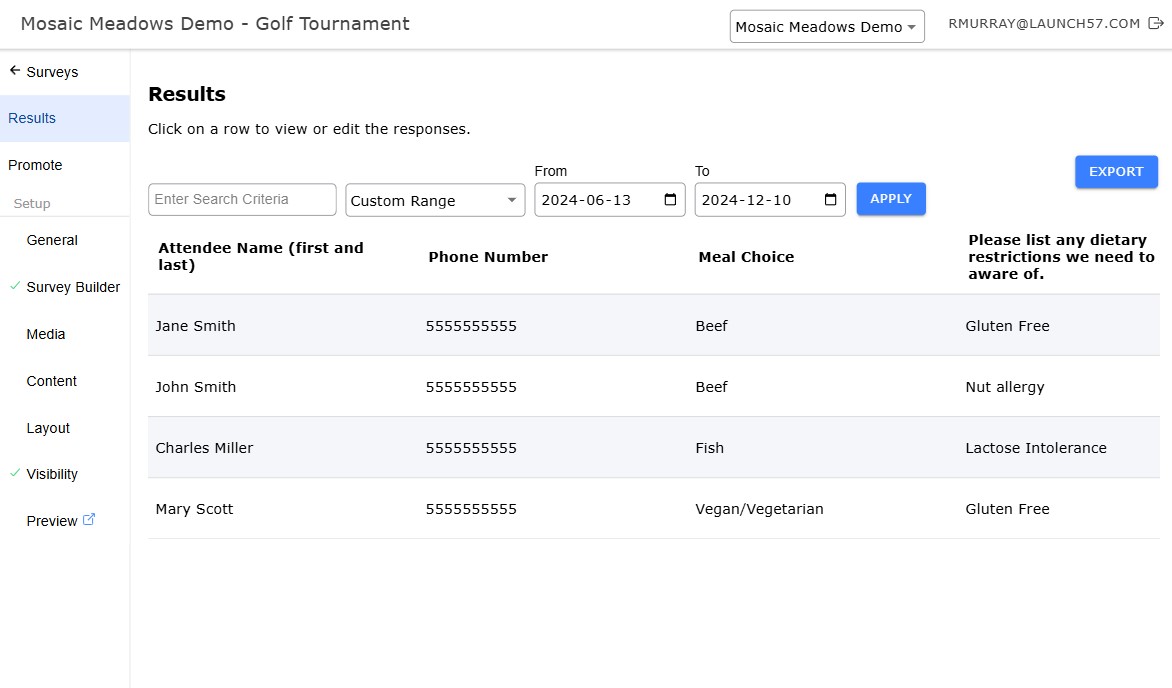
When it comes to running a successful online marketplace, the checkout process is more than just a transactional moment—it’s a valuable opportunity to connect with customers and gather insights. By asking the right questions at checkout, you can enhance the customer experience and gain information that helps improve your business.
Example Questions to Ask at Checkout
Donations are moments of generosity and connection. Surveys help deepen that connection by uncovering donors’ motivations, preferences, and ways to stay engaged.
Example Questions for Donors
Membership surveys provide a way to learn more about each member of your community. Adding a survey at the time of purchase helps you:
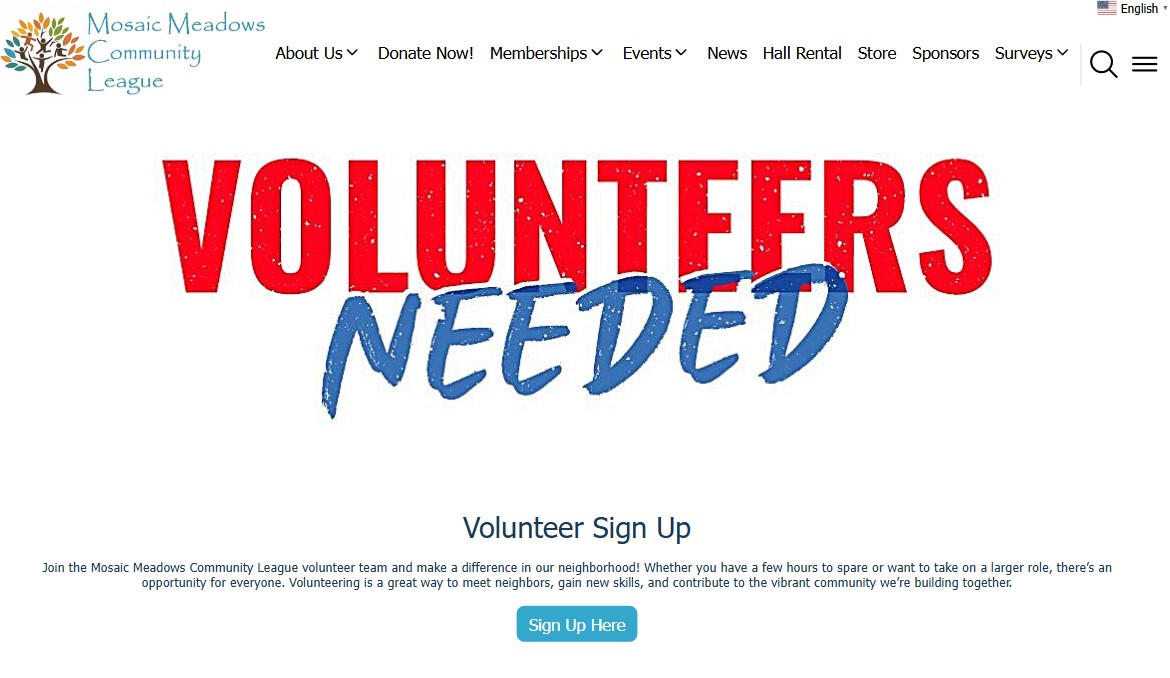
Our survey feature, available at no additional cost, also allows you to create stand-alone surveys. These can be added to your CommuniBee site, shared via social media, emailed directly to select users, or embedded in external sites, offering even more flexibility.
Examples of how you can use the surveys feature include:
Share a survey to recruit volunteers for a community initiative or event.
Use a survey to gauge interest in potential future events or activities.
Add a suggestion form to your website to collect ideas for improving community activities or services.
Share a survey prior to an event to understand participants’ expectations or requirements.
Send a survey after an event to gather attendees’ feedback, helping to improve future events and identify what resonated most with your audience.
Use a survey as a simple “Contact Us” form for visitors to reach out with questions or concerns.
Allow businesses to express interest in sponsoring community events or programs, detailing their preferred level of sponsorship and benefits.
Use the survey feature to collect requests from community members who want to be added to the mailing list for newsletters and updates.
Create a petition to gather signatures and support for a cause or community initiative.
CommuniBee Suite’s Surveys feature is here to help you enhance engagement, streamline operations, and collect valuable insights. Whether you’re planning an event, selling merchandise, collecting donations, or engaging your members, Surveys make it easy to gather data that drives your organization forward.

CommuniBee does not display active communities right now. If you are looking to view a specific community, you will need the community’s website URL.
Be sure to check your email to see if you received an invitation to the community; otherwise, you should contact a community admin for access.
Still stuck? Email us at support@communibee.ca