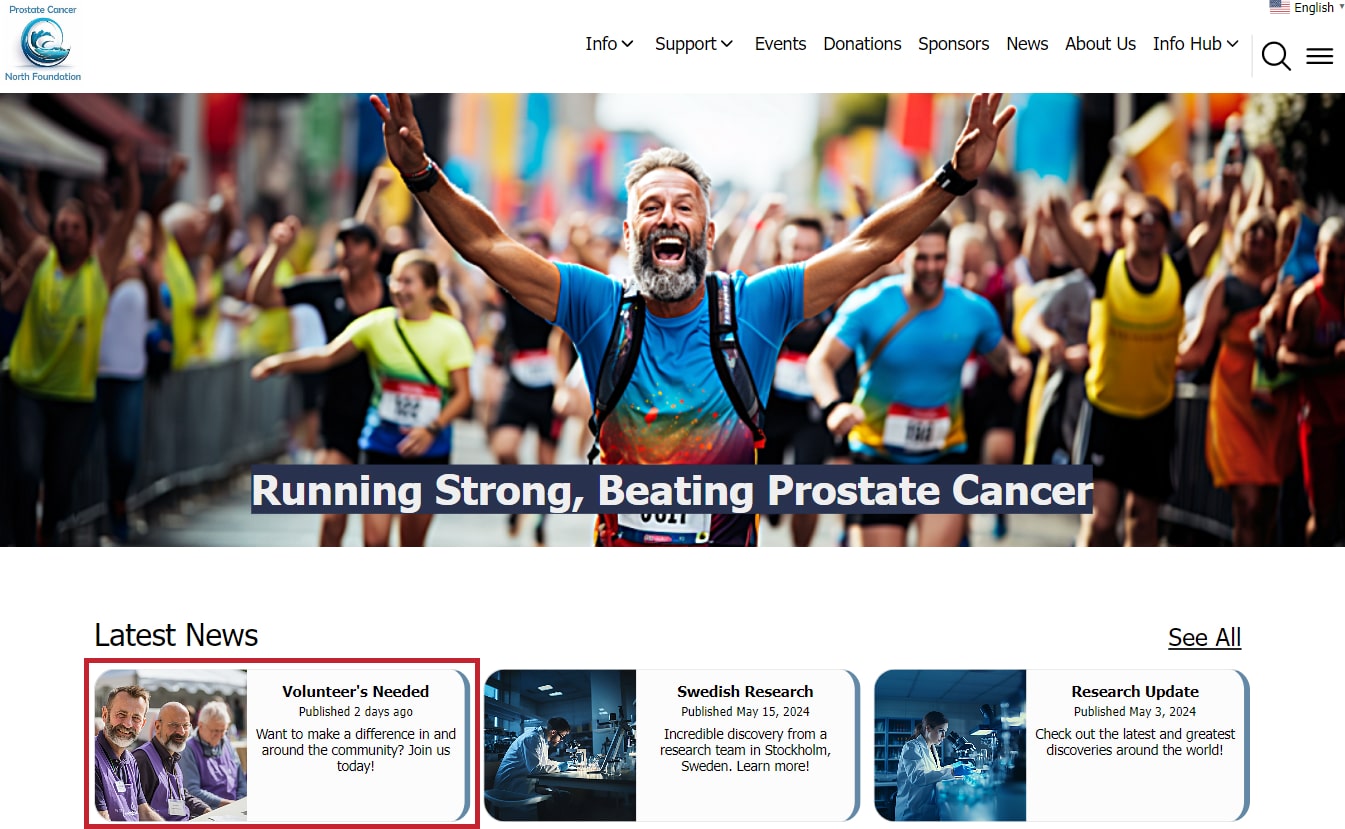
A feature card is a visual snapshot designed to highlight and promote your content across your CommuniBee site, social media, or any external website. CommuniBee’s platform is built to streamline promotion, making it effortless to showcase everything you create, from specific events or products, to sponsors, new pages, or even your marketplace home page!
Every time you create something new in the Management Dashboard—regardless of its nature—the process begins with the General setup. This foundational step involves defining a title, page slug, a short description, and selecting a feature image. These elements collectively form your feature card.
The feature card serves as a compact, engaging representation of your content when linked within your CommuniBee site (through Page Blocks) or shared on social media.
Is a feature card always displayed, or is it mandatory to always provide a short description or an image? The answer is no. The visibility of a feature card can vary based on how and where the content is shared within your CommuniBee site.
For instance, if you’ve linked an item directly to your site’s Top Menu, clicking on this menu item will take users straight to the item’s page, bypassing the need for a feature card. In such scenarios, the emphasis on having a feature image or a detailed short description lessens.
Should you choose not to include a feature image or a short description, the platform automatically uses your community’s logo as a placeholder image, and only the item’s title is displayed without any accompanying description.

CommuniBee does not display active communities right now. If you are looking to view a specific community, you will need the community’s website URL.
Be sure to check your email to see if you received an invitation to the community; otherwise, you should contact a community admin for access.
Still stuck? Email us at support@communibee.ca